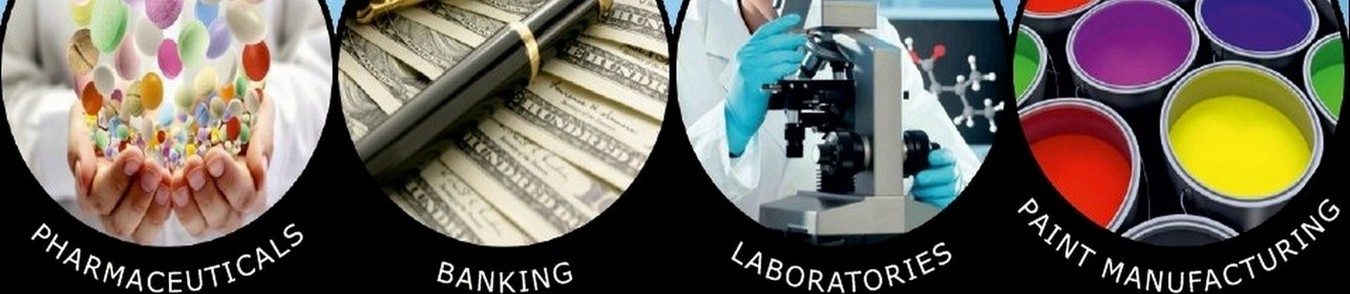Features:
- Industrial & Aesthetically designed I.C. based Controller.
- Mother & Host PCB Design: In case of malfunctioning, entire Interlocking Controller can be replaced within 5 seconds by supplanting a new PCB without using any tools, or touching any wires.
- Fully programmable time interval for lock opening
- One side / Both sides Blower operation programmable at site.
- Clearly marked connections on the PCB.
- Display Panel with Switch &Clear door status indications: , , (if any of the other doors is open) This helps eliminating confusion in the users mind and hence eliminates needless fiddling with the doors.
- Soft touch key on the Display Panel .
- Manual override buttons to control LIGHT & FAN clearly indicating their function status such On/Off & Auto/Manual.
- Emergency Switch – Button to override the interlocking system & unlock all the doors at the same time in case of emergency such as fire, gas leak etc.
- Buzzer sound on the emergency switch.
- Access Control Integration for authorized only entry.
- Light & Air Curtain Integration.
- Fire Alarm Integration.
- Emergency Siren Integration.
- Extra Auxiliary Output.
- Door open Alert.
Working:
- At the default stage all doors connected to the Air Shower Controller are closed & locked. The Display switches on all the doors indicate the status as “Locked” . The Light & Blower are off (on auto mode).
- The user approaches the door and presses the Switch (Press to Open). The indicator status on that particular door changes to “GO” and the door is unlocked for the user to pass. Simultaneously –
- The indicator status on all the other door changes to “WAIT” .
- The Light (inside) is turned ON.
- The LIGHT indication on the Display turns on in green colour (Auto).
- During this process a request placed by any other user on any other door indicating “WAIT” , will be declined.
- Once the door is closed by the user upon entering the Air Shower enclosure.
- The FAN (Blower) is turned ON.
- The FAN indication on the Display turns ON in green colour (Auto)
- All Doors get locked & Fan (Blower) is on for the duration of 20-30 seconds (time programmable at site).
- Countdown will begin in the Display Panel at the door.
- After the programed time lapses, the exit door will get unlocked for 5-10 seconds, for the user to open and exit.
- Once the exit door is closed, the
cycle will be considered complete and Air shower controller will come back to
Default State wherein :
- The FAN & CFL will be switched off.
- All doors get locked.
- Status Indicators on all doors change to“Locked” .
AIR SHOWER CONTROLLER PROGRAMMING:
For one side blower operation:Keep down arrow switch on the Display Panel 1, pressed for 10 seconds.
The display will show and flash “A1”. This means the FAN will work only while entering from Door 1.
i) For one side blower operation:
- Keep down arrow switch on the Display Panel 1, pressed for 10 seconds.
- The display will show and flash “A1”. This means the FAN will work only while entering from Door 1.
ii) For Both side blower operation:
- Keep up arrow switch on the Display Panel 1, pressed for 10 seconds.
- The display will show and flash “A2”. This means the FAN will work while entering from both Doors.
iii) For Setting the timing of Fan:
- Keep Both arrow switches on the Display Panel 1, pressed simultaneously for 10 seconds.
- The display will show programmed time and will keep on flashing.
- Press Down arrow or up arrow to decrease or increase the timing to desired level.
- After setting the time, do not press any key and the system will come out of programming mode after 30 seconds.

Vertical Air Shower
Display- Timer